草地的創(chuàng)建
36選擇先前創(chuàng)建的地面對它進行一些編緝��,指定一個材質
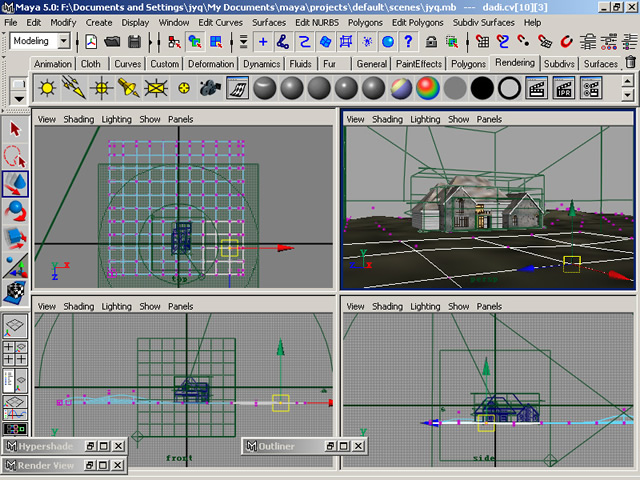
37確定地面為選取狀態(tài)���,進入FUR>ATTACH FUR DESCIPTION>NEW,生成FUR�,然后在視圖中選擇剛生成的FUR,打開其屬性編緝器�,對FURDESCRIPTION的屬性進行修改,如下圖��。將BASE COLOR改為棕色�,TIP COLOR改為青色。
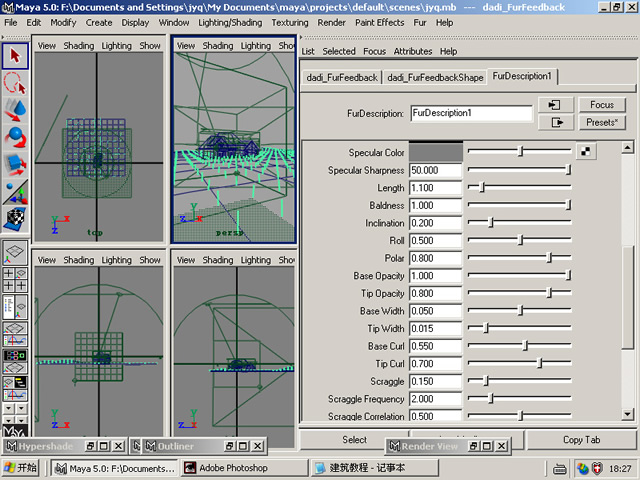
38下面為草增加隨機性,展開DETAILS欄,這里的屬性大家可以根據(jù)實際情況自己調(diào)
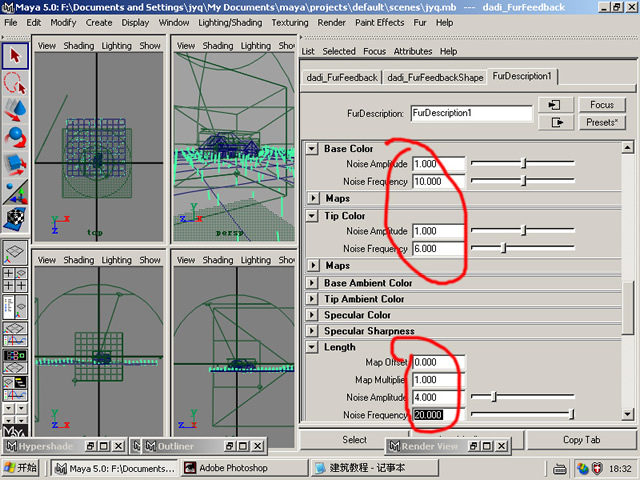
39
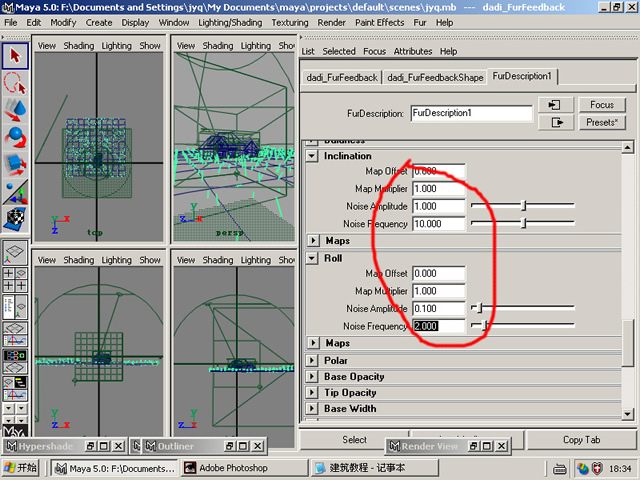
40
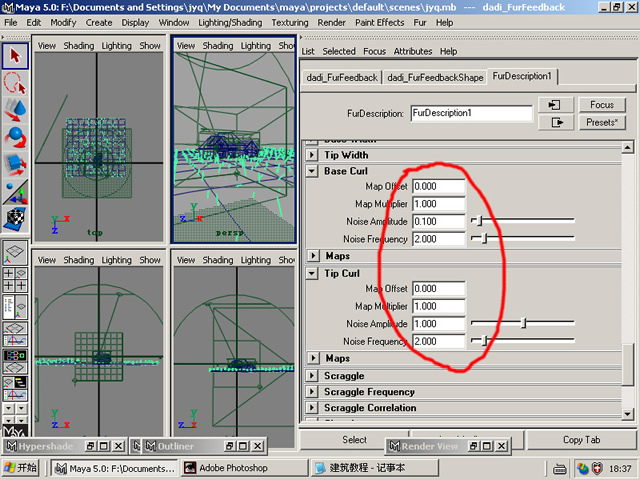
41渲染����,看下效果。

制作景深效果
42觀察渲染的圖片�����,我們發(fā)現(xiàn)草的根部成條狀��,這是不真實的���,為了增加真實度����,下面我們開始創(chuàng)建景深的效果�,先打開景深(depth of field)[選擇透視圖的攝像機打開Attribute Editor,點擊cameraShape1面板,打開depth of field]
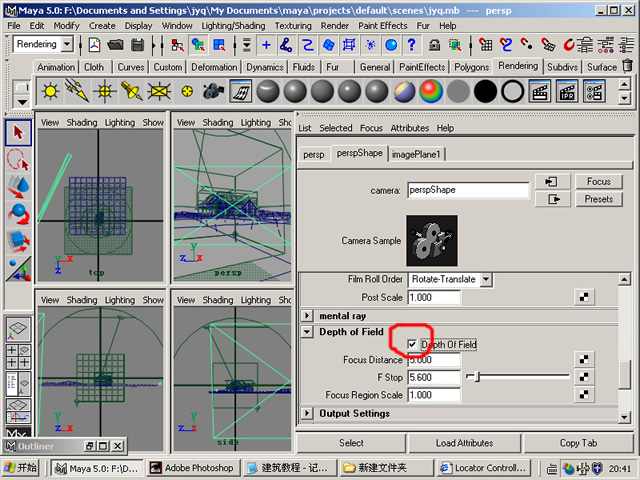
43 Create>Measure>Distance Tool在攝影機和房子處點擊建立
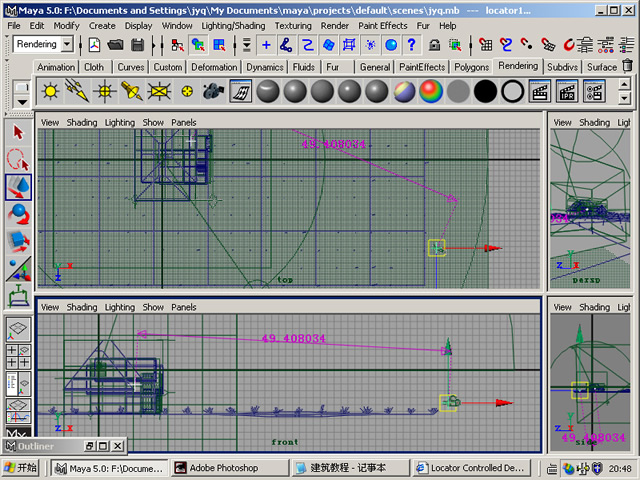
44 locator1和 locator2設定為camera的子[打開 Outliner,按住中鍵�����,拖動locator1和locator2到透視圖camera
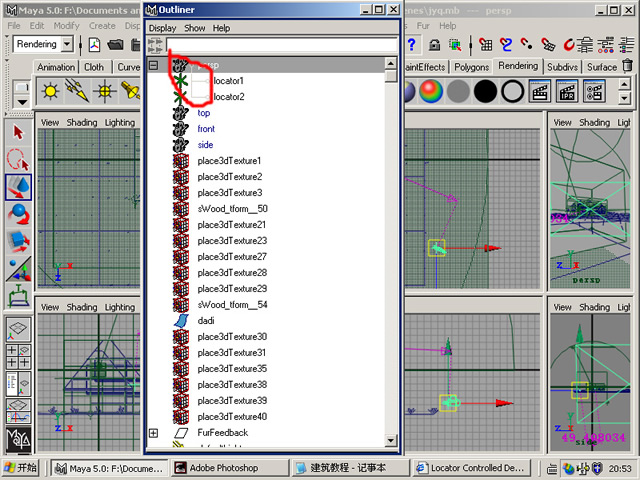
45連接Distance和 Focus Distance����,打開Connection Editor��,在Ouliner選擇distanceDimensionShape1���,在Connection Editor中點擊Reload Left,在Outliner中選擇���,在Connection Editor中點擊Reload Right����。
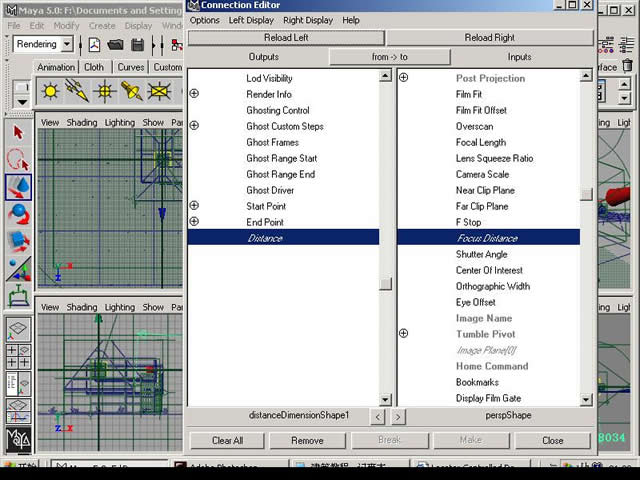
46渲染�����,最終效果

47其實還有更好的方法制作景深��,豬老大版主原來講過��,質感風暴里也提過�����。其實還可用PAINT筆為場景增加新的內(nèi)容����,這就要大家發(fā)揮自己的想像力了,這篇教程寫完了�,大家覺的好就頂一下吧。
