一個簡單的小教程,如果使用Adobe Illustrator CS6制作漸變透明圖形�,主要用到“矩形工具”、“混合工具”和“路徑查找器”����,希望能幫助到正在學(xué)習(xí)的你~
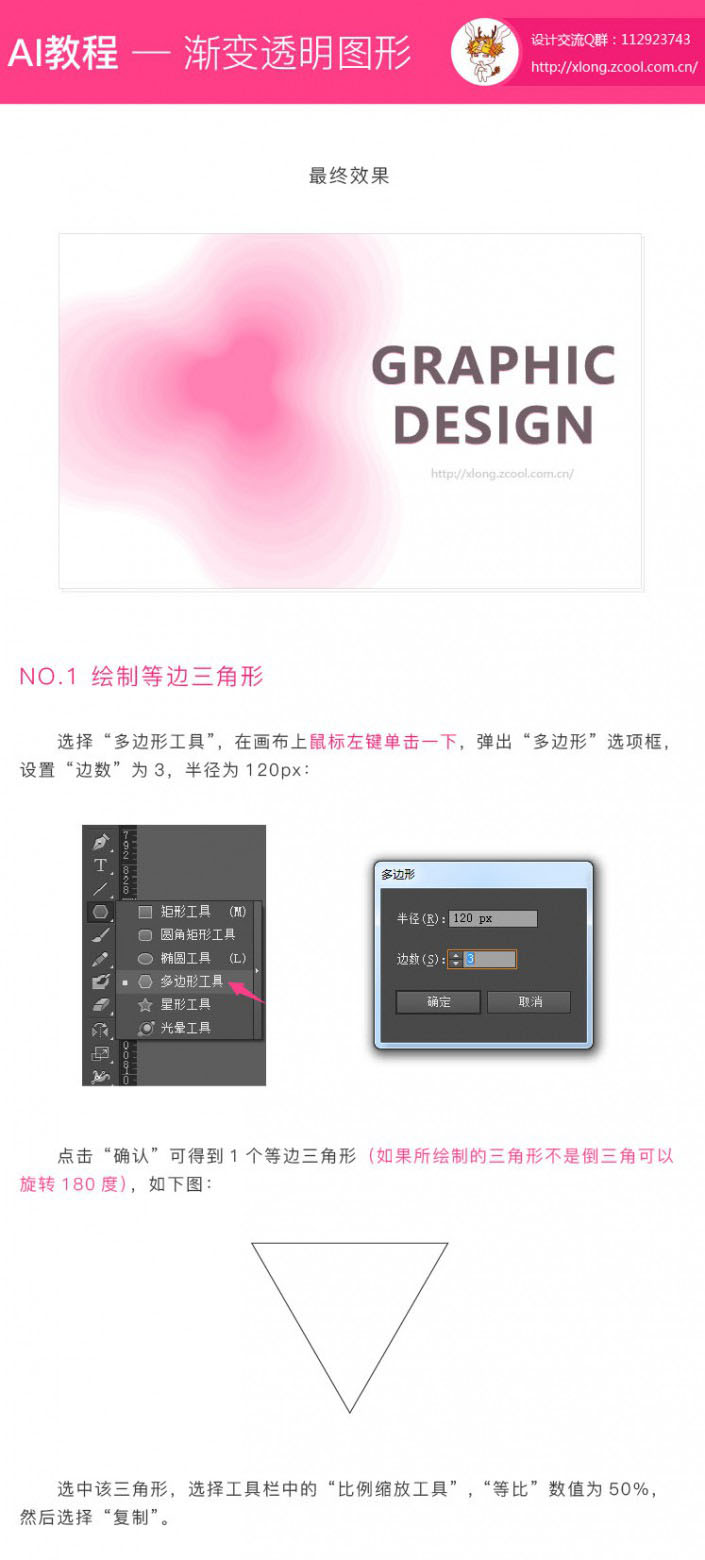
<點(diǎn)圖片看大圖>www.theoat.com.cn
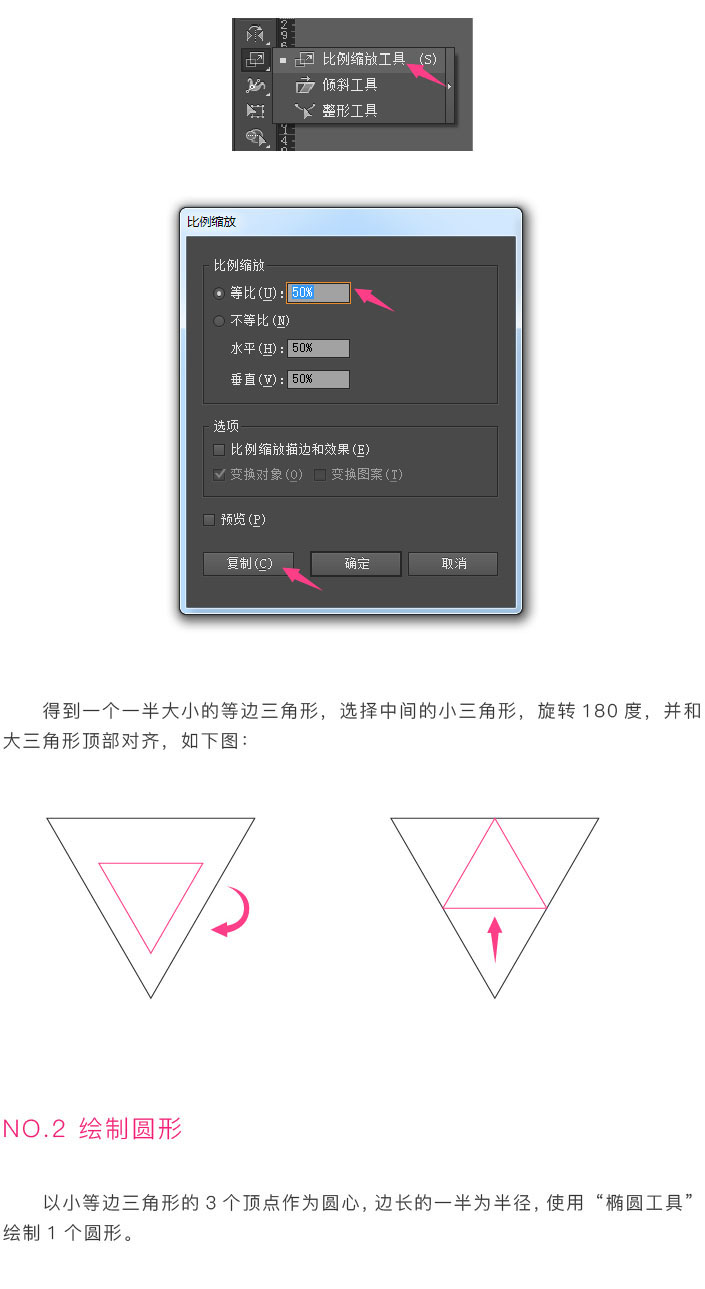
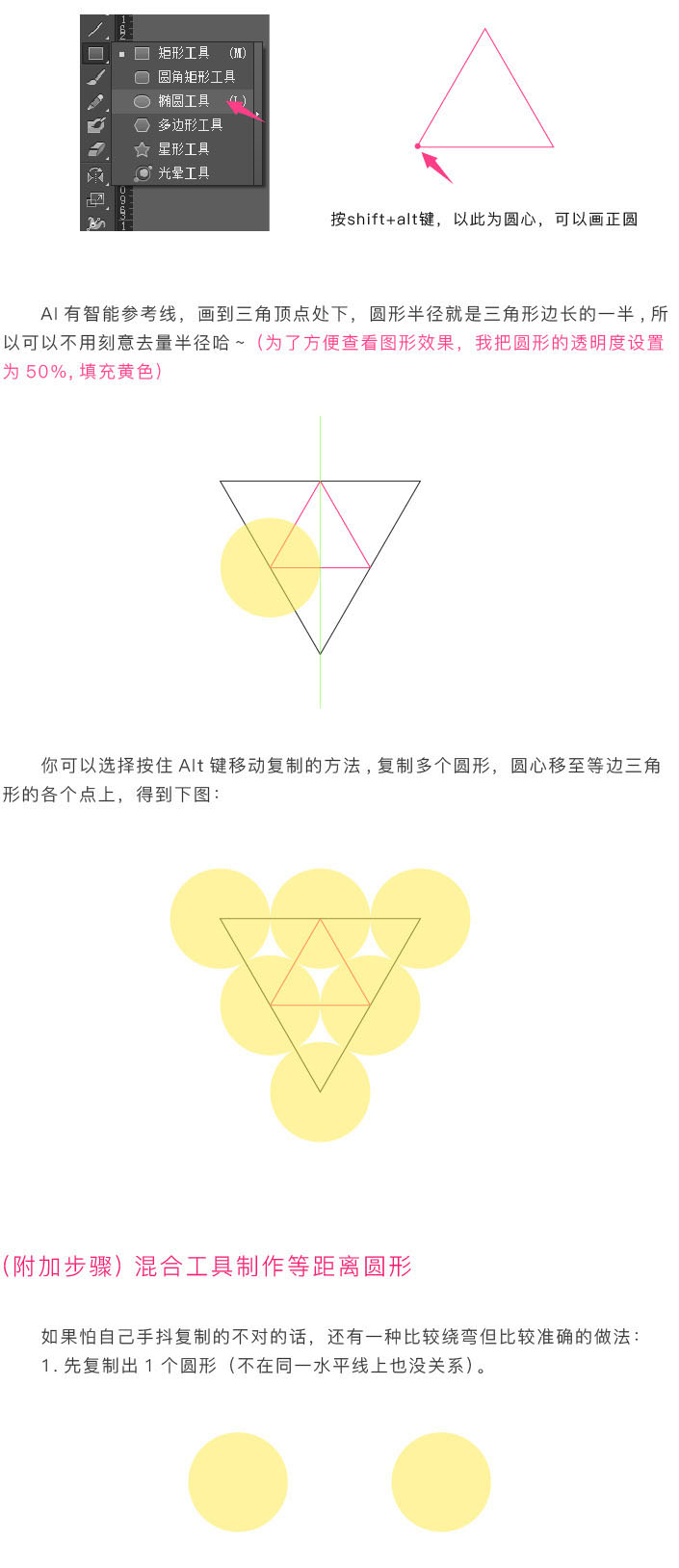
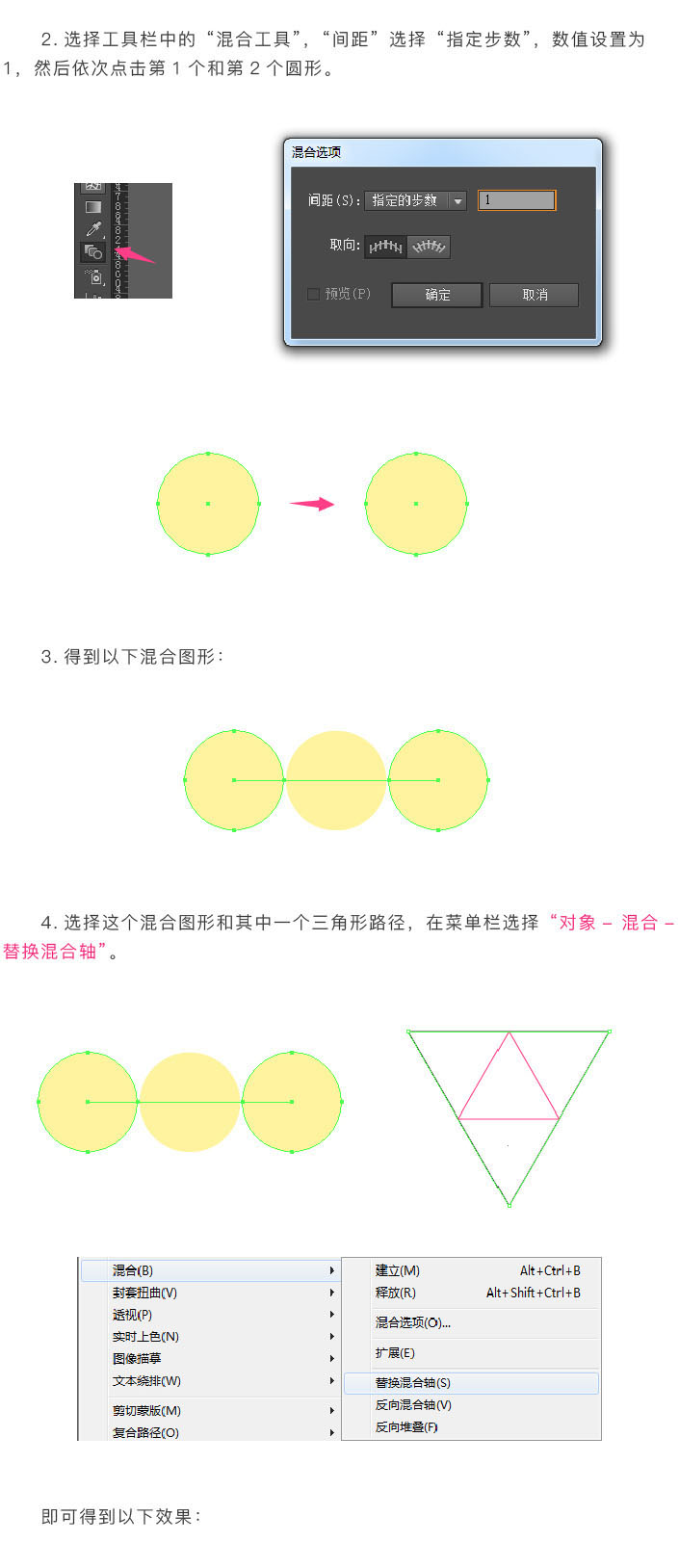
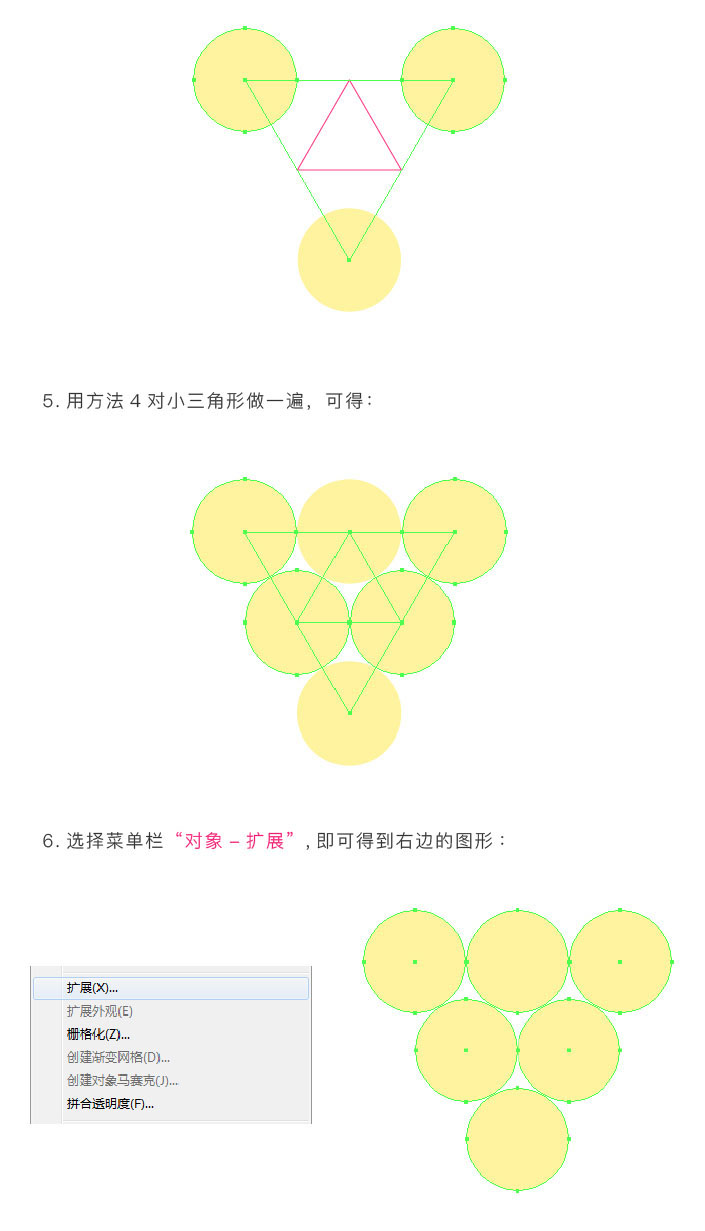
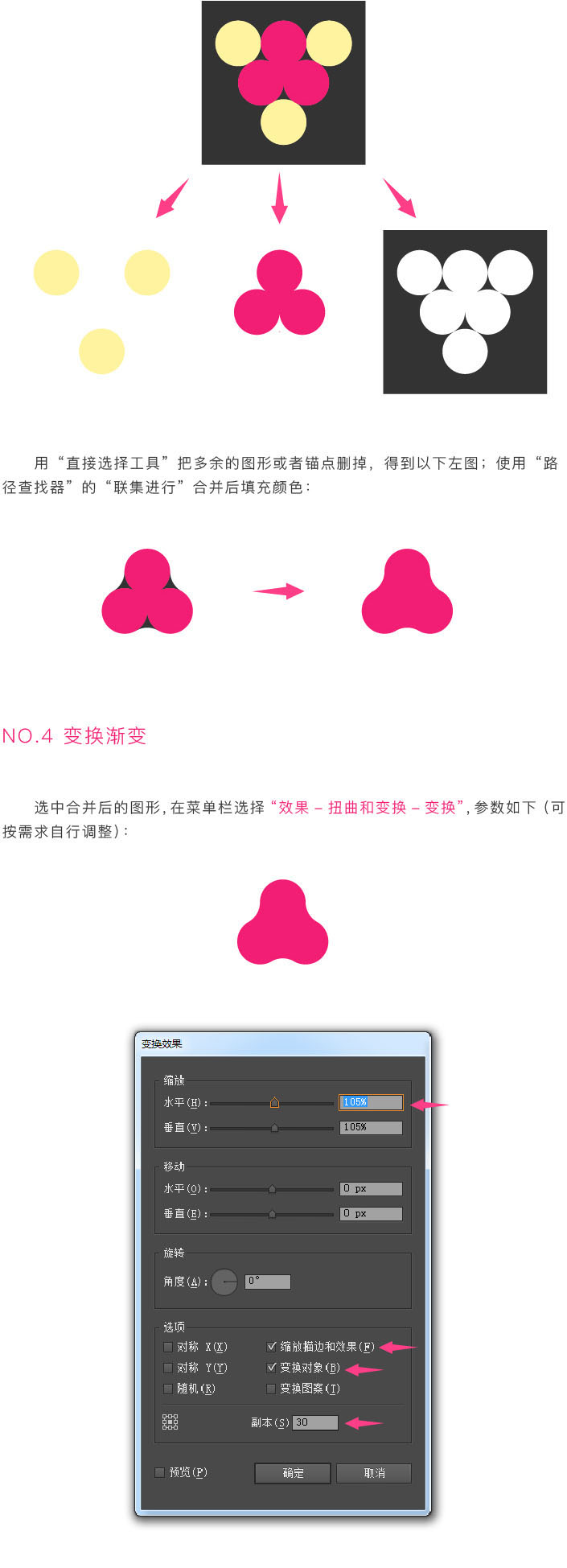
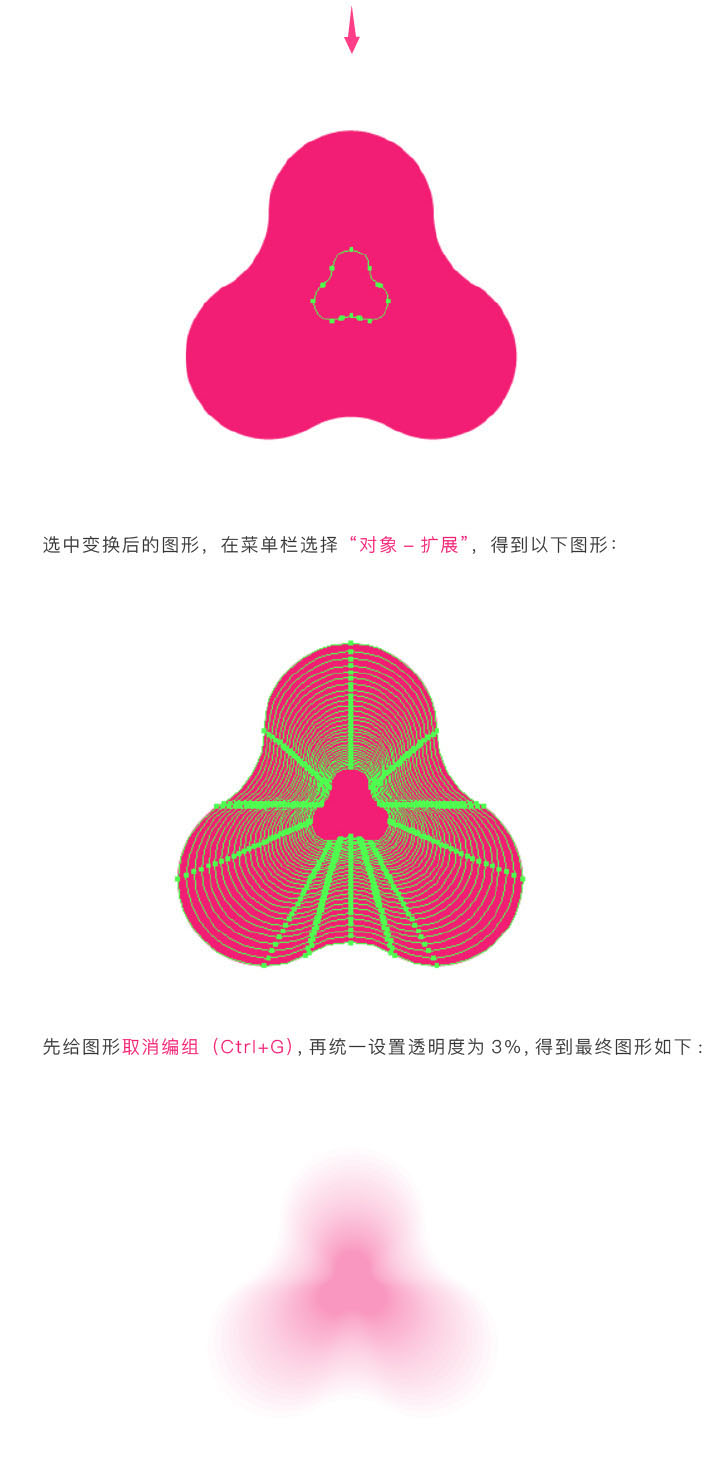

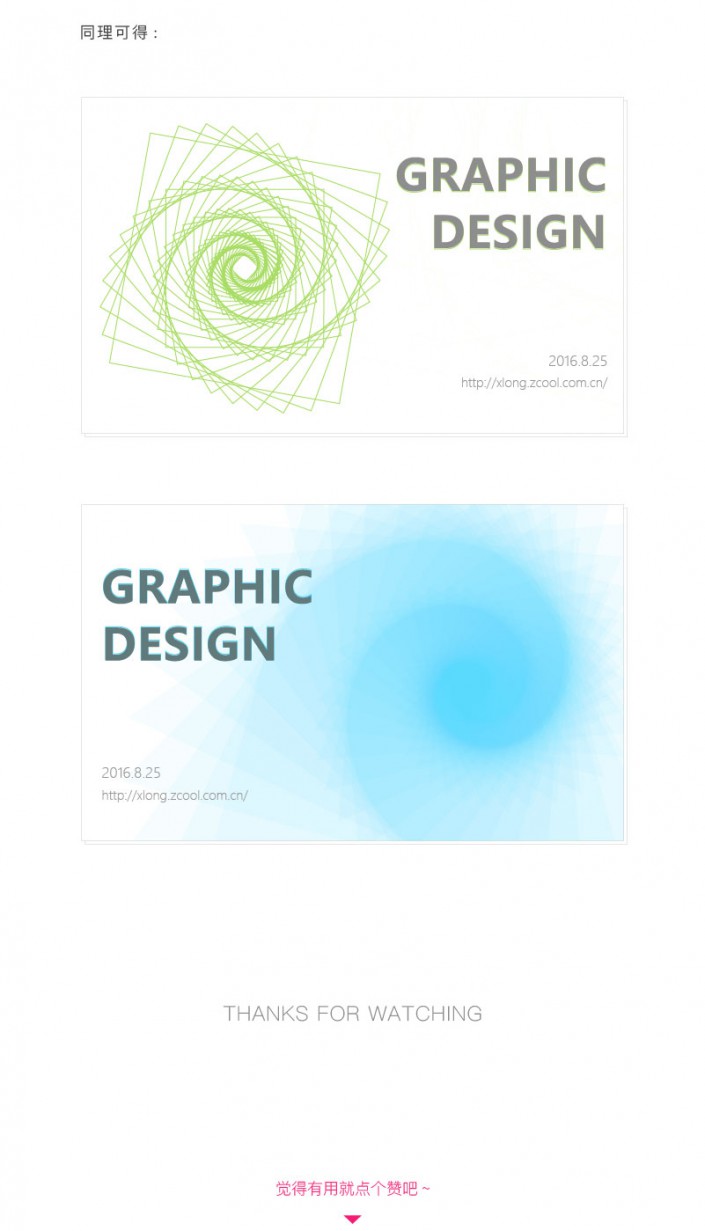
<點(diǎn)圖片看大圖>
全教程完�,學(xué)完記得交作業(yè)。教程對您有所幫助�,請推薦給你的朋友。如果學(xué)會了����,可以嘗試投稿給我們�����,跟大家分享你的學(xué)習(xí)經(jīng)驗(yàn):http://i.16xx8.com