怎樣用photoshop的濾鏡最小值和曲線磨皮(2)
來源:未知
作者:學photoshop
學習:8043人次
然后對綠通道副本執(zhí)行圖像/計算......計算的目的是為了得到精確的選擇區(qū),強光能使比50%中性灰暗的地方更暗,比50%中性灰亮的地方更亮
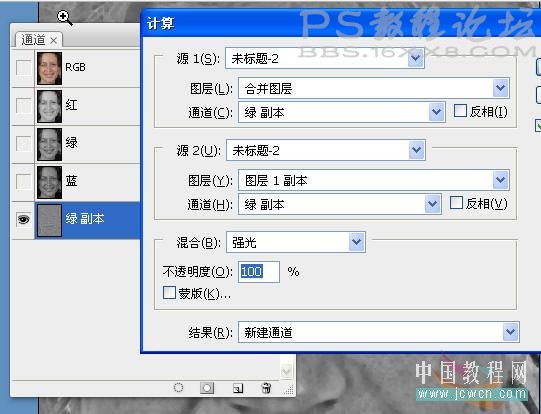
計算三次,將ALPHA3通道載入選區(qū),再反選
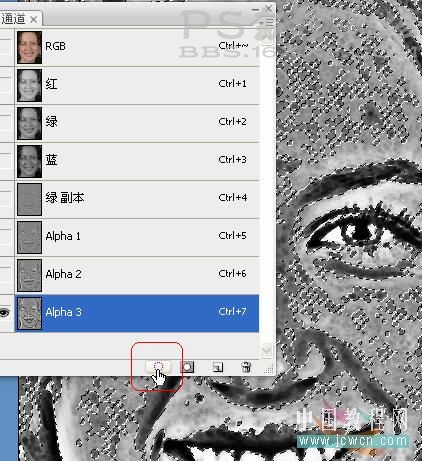
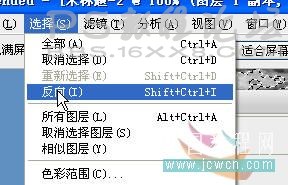
回圖層面板,點擊副本,新建曲線調(diào)整層,把曲線中間向上稍稍提高點.不能太過喲.看情況
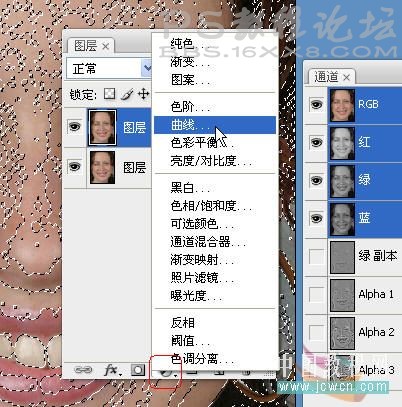
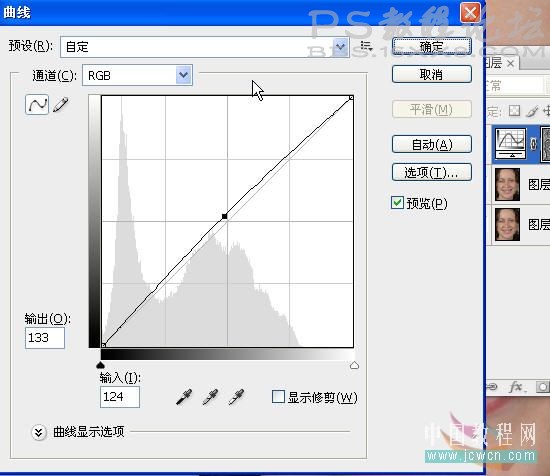
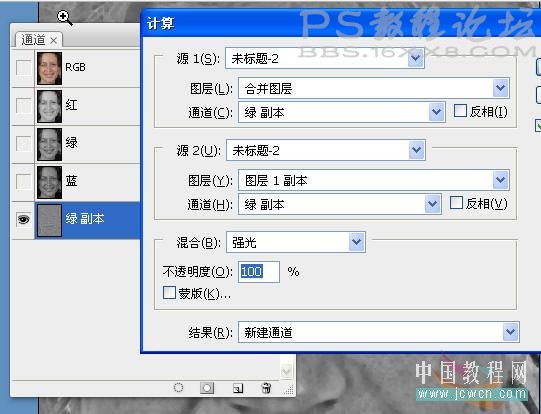
計算三次,將ALPHA3通道載入選區(qū),再反選
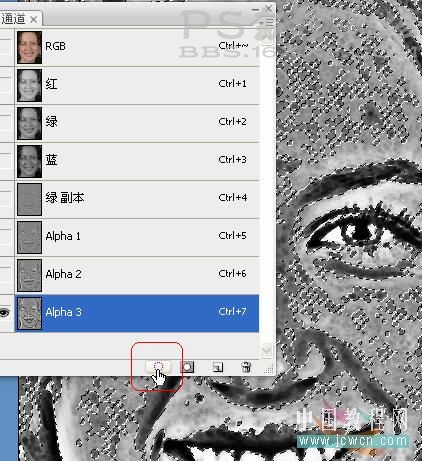
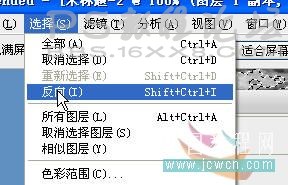
回圖層面板,點擊副本,新建曲線調(diào)整層,把曲線中間向上稍稍提高點.不能太過喲.看情況
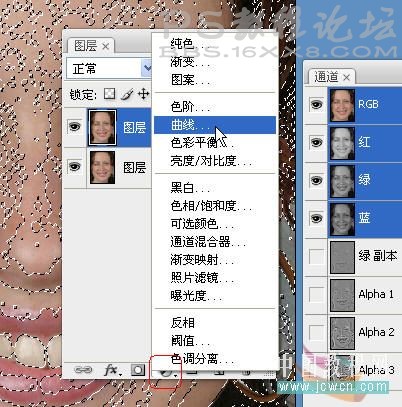
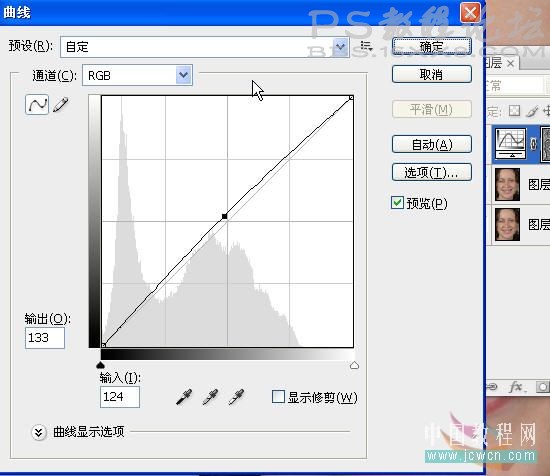
- 相關(guān)教程
- TA的教程
- 收藏
- 返回
- 學photoshop
學習 · 提示
相關(guān)教程
關(guān)注大神微博加入>>
網(wǎng)友求助,請回答!







